

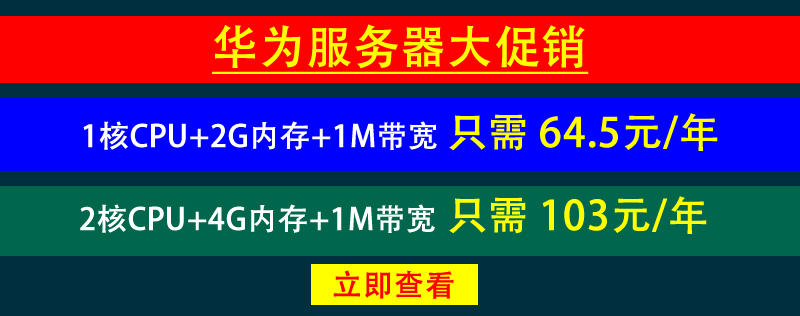
settings in the [Install] section, and DefaultInstance for template units).错误,完整报错如下:
解决方法:
[root@ebs-73760 ~]# systemctl enable /usr/lib/systemd/system/nfs-idmapd.service
The unit files have no installation config (WantedBy, RequiredBy, Also, Alias
settings in the [Install] section, and DefaultInstance for template units).
This means they are not meant to be enabled using systemctl.
Possible reasons for having this kind of units are:
1) A unit may be statically enabled by being symlinked from another unit's
.wants/ or .requires/ directory.
2) A unit's purpose may be to act as a helper for some other unit which has
a requirement dependency on it.
3) A unit may be started when needed via activation (socket, path, timer,
D-Bus, udev, scripted systemctl call, ...).
4) In case of template units, the unit is meant to be enabled with some
instance name specified.
编辑文件 /usr/lib/systemd/system/nfs-idmapd.service 在结尾增加install单元节点后再重新执行命令即可正常。
增加后完整内容如下:
[Install]
WantedBy=multi-user.target
如果该文章解决了您的问题,可不可以留个评论呢?
[Unit]
Description=NFSv4 ID-name mapping service
DefaultDependencies=no
Requires=rpc_pipefs.target
After=rpc_pipefs.target local-fs.target
BindsTo=nfs-server.service
[Service]
Type=forking
ExecStart=/usr/sbin/rpc.idmapd
[Install]
WantedBy=multi-user.target
本文由301免备案跳转原创,转载请注明出处:https://blog.tag.gg/showinfo-3-35829-0.html 否则追究法律责任。

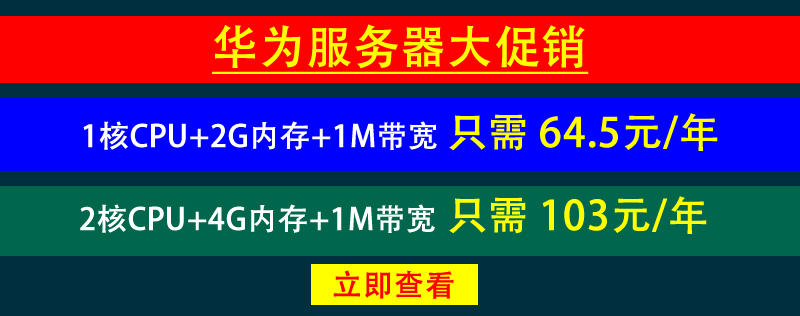



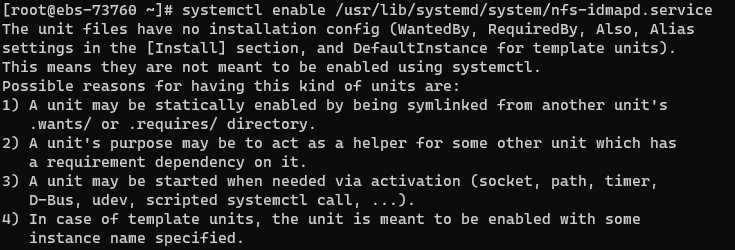
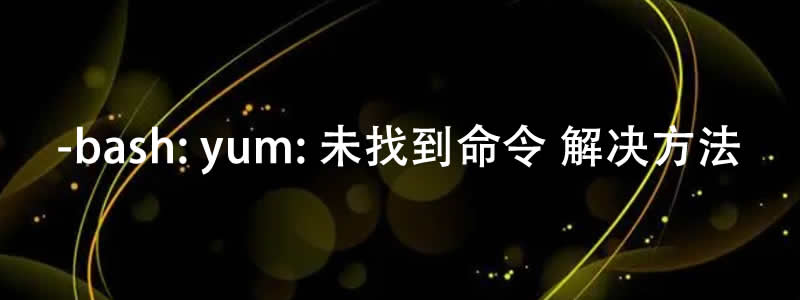
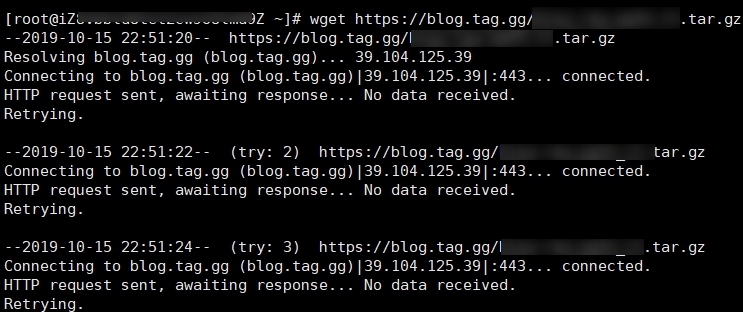
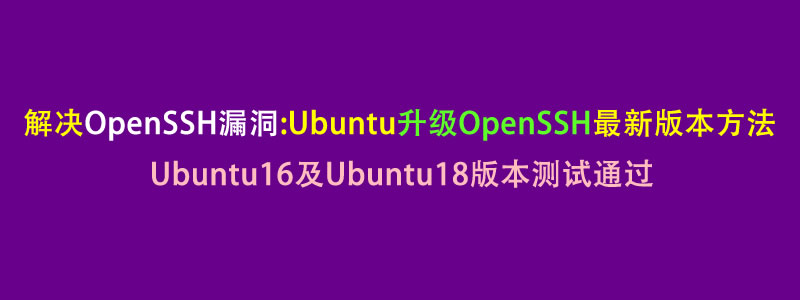
文章评论 本文章有个评论