

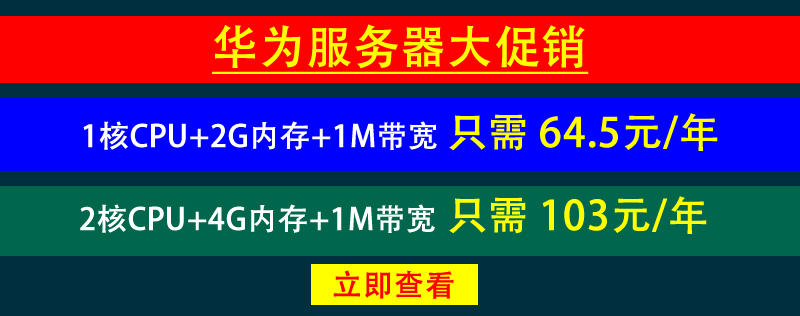

若服务器之前有安装过数据库有重要数据,请提前导出备份一下,以免数据覆盖无法找回。
1、该方法也适用于MySql数据库。
2、本教程所使用的是CentOS8系统,目前CentOS8官方已经停止维护,yum源已经无法使用,解决方法可参考如下方法处理后即可
非阿里云服务器修改yum源:https://blog.tag.gg/showinfo-3-36185-0.html
阿里云服务器修改yum源:https://blog.tag.gg/showinfo-3-36184-0.html
安装方法:
1、安装MariaDB或MySql数据库方法
安装MariaDB数据库方法:
若您使用的是MySql数据库可使用如下命令安装:yum install -y mariadb-server mariadb*
2、yum安装完成后启动数据库:yum install mysql-community-server mysql*
MariaDB数据库启动使用如下命令:
MySql数据库启动命令:service mariadb start
或者service mysql start
启动后使用命令 netstat -lunpt 可以查看到3306被监听,则表示启动正常,如下service mysqld start
3、安装完成后需要设置root密码及安全配置,执行 mysql_secure_installation 命令后显示如下,配置有说明,可参考:[root@blog-tag-gg ~]# netstat -lunpt
Active Internet connections (only servers)
Proto Recv-Q Send-Q Local Address Foreign Address State PID/Program name
tcp 0 0 0.0.0.0:22000 0.0.0.0:* LISTEN 899/sshd
tcp6 0 0 :::3306 :::* LISTEN 17334/mysqld
udp 0 0 127.0.0.1:323 0.0.0.0:* 720/chronyd
udp6 0 0 ::1:323 :::* 720/chronyd
4、若在服务器内部使用数据库root账号登录数据库,可使用 mysql -uroot -p 命令登录,如下[root@blog-tag-gg ~]# mysql_secure_installation
NOTE: RUNNING ALL PARTS OF THIS SCRIPT IS RECOMMENDED FOR ALL MariaDB
SERVERS IN PRODUCTION USE! PLEASE READ EACH STEP CAREFULLY!
In order to log into MariaDB to secure it, we'll need the current
password for the root user. If you've just installed MariaDB, and
you haven't set the root password yet, the password will be blank,
so you should just press enter here.
Enter current password for root (enter for none): <– 默认会提示输入数据库的root密码,若没设置密码请直接回车
ERROR 1045 (28000): Access denied for user 'root'@'localhost' (using password: YES) <– 上面我输入了错误的root密码所以提示无法登录
Enter current password for root (enter for none): <–没设置数据库的root密码直接回车
OK, successfully used password, moving on...
Setting the root password ensures that nobody can log into the MariaDB
root user without the proper authorisation.
Set root password? [Y/n] y <– 提示设置数据库的root密码,输入y回车设置,请根据自己情况选择。
New password: <–输入数据库root密码
Re-enter new password: <– 再次输入数据库的root密码
Password updated successfully!<–输入两次相同密码后提示密码更新成功了
Reloading privilege tables..
... Success!
By default, a MariaDB installation has an anonymous user, allowing anyone
to log into MariaDB without having to have a user account created for
them. This is intended only for testing, and to make the installation
go a bit smoother. You should remove them before moving into a
production environment.
Remove anonymous users? [Y/n] y <–提示您是否要删除匿名用户,若是生成环境,建议删除,以增强安全,输入y回车即可删除。
... Success!
Normally, root should only be allowed to connect from 'localhost'. This
ensures that someone cannot guess at the root password from the network.
Disallow root login remotely? [Y/n] y <–提示您是否要禁止数据库的root远程登录权限,若您的程序使用127.0.0.1本机调用数据库且不需要服务器以外的地方调用,建议输入y回车禁止,以增强安全。
... Success!
By default, MariaDB comes with a database named 'test' that anyone can
access. This is also intended only for testing, and should be removed
before moving into a production environment.
Remove test database and access to it? [Y/n] y <– 提示您是否删除test数据库,该数据库是自动生成,若是生产环境,建议输入y回车删除,以增强安全。
- Dropping test database...
... Success!
- Removing privileges on test database...
... Success!
Reloading the privilege tables will ensure that all changes made so far
will take effect immediately.
Reload privilege tables now? [Y/n] y <– 提示您是否刷新权限表,上面做了这么设置,可以刷新一下,输入y回车刷新。
... Success!
Cleaning up...
All done! If you've completed all of the above steps, your MariaDB
installation should now be secure.
Thanks for using MariaDB! <– 设置完成。
[root@blog-tag-gg ~]# mysql -uroot -p
Enter password: <– 输入数据库的root密码
Welcome to the MariaDB monitor. Commands end with ; or \g.
Your MariaDB connection id is 20
Server version: 10.3.28-MariaDB MariaDB Server
Copyright (c) 2000, 2018, Oracle, MariaDB Corporation Ab and others.
Type 'help;' or '\h' for help. Type '\c' to clear the current input statement.
MariaDB [(none)]> <– 若显示这里,则说明成功登录了。

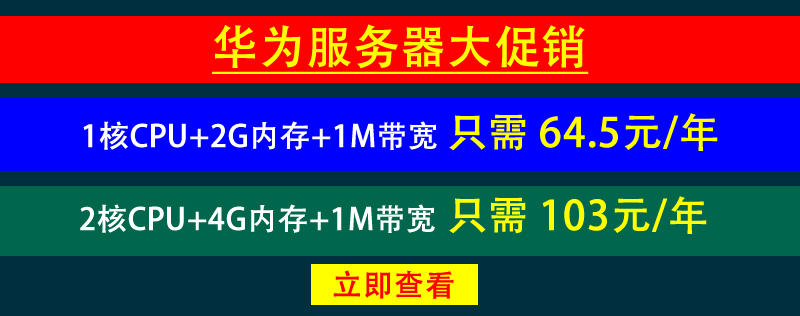



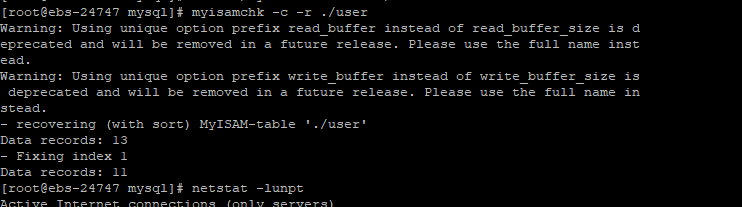
![解决mysql导入报错[Err] [Dtf] 1153 - Got a packet bigger than 'max_allowed_packet' bytes With sta](/blog/d/file/p/2021/09-30/3e51f9b812c8ca34acfb8910141b7ab1.jpg)
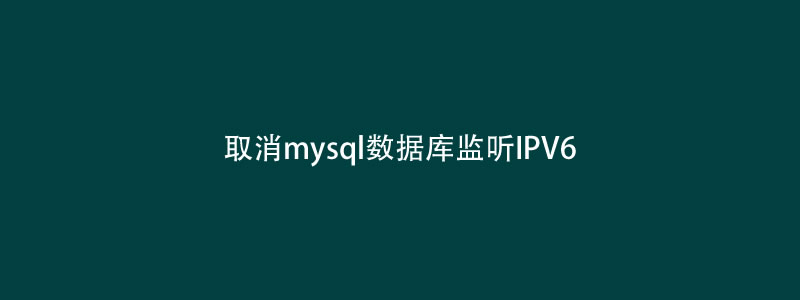
文章评论 本文章有个评论