

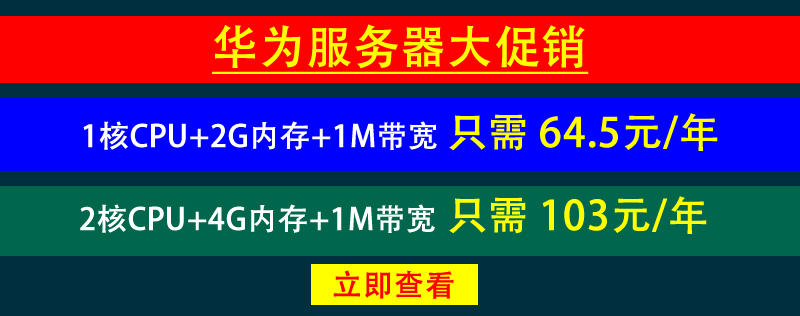
只需要在设置脚本影射的目录下创建web.config文件,其内容为
注意: name="ttt-map" 所在行代码设置是将ttt后缀的文件映射到aspnet4.0或aspnet4.5,path="*.ttt"部分请自行按需求修改. 二 . 其他示例:<?xml version="1.0" encoding="UTF-8"?>
<configuration>
<system.webServer>
<handlers>
<add name="ttt-map" path="*.ttt" verb="*" modules="IsapiModule" scriptProcessor="%windir%\Microsoft.NET\Framework\v4.0.30319\aspnet_isapi.dll" resourceType="File" preCondition="classicMode,runtimeVersionv4.0,bitness32" />
</handlers>
</system.webServer>
</configuration>
1.将html后缀的文件映射到aspnet2.0或aspnet3.5
2.将html后缀的文件映射到asp<add name="html" path="*.html" verb="*" modules="IsapiModule" scriptProcessor="%windir%\Microsoft.NET\Framework\v2.0.50727\aspnet_isapi.dll" resourceType="File" preCondition="classicMode,runtimeVersionv2.0,bitness32" />
3.将html后缀的文件映射到php5.2isapi模式,5.2cgi模式,5.3,5.4版本(我司虚拟主机对应路径)<add name="html" path="*.html" verb="*" modules="IsapiModule" scriptProcessor="%windir%\system32\inetsrv\asp.dll" resourceType="File" preCondition="bitness32" />
<add name="html" path="*.html" verb="*" modules="IsapiModule" scriptProcessor="C:\php_52\php5isapi.dll" resourceType="File" preCondition="bitness32" />
<add name="html" path="*.html" verb="*" modules="CgiModule" scriptProcessor="C:\php_52\php.exe" resourceType="File" preCondition="bitness32" />
<add name="html" path="*.html" verb="*" modules="FastCgiModule" scriptProcessor="C:\php_53\php.exe" resourceType="File" preCondition="bitness32" />
<add name="html" path="*.html" verb="*" modules="FastCgiModule" scriptProcessor="C:\php_54\php-cgi.exe" resourceType="File" preCondition="bitness32" />
注意:如果自身已经是aspnet程序,可直接在system.webServer的handlers节中添加相应映射代码,另外还需将程序池切换到经典模式,并开启32兼容脚本映射设置才会生效
如果需要设置全局的通配符映射,直接在控制面板-伪静态设置-.NET通配符映射启用即可

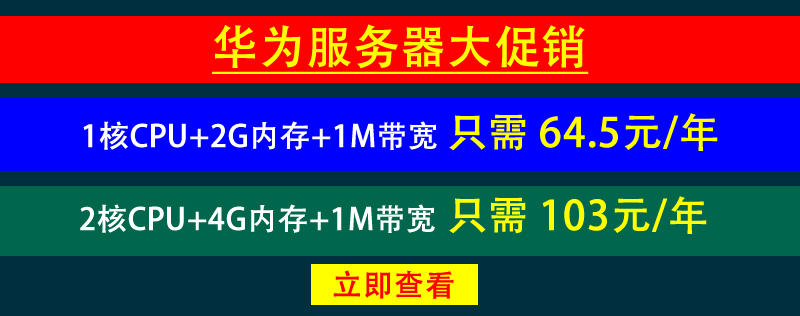



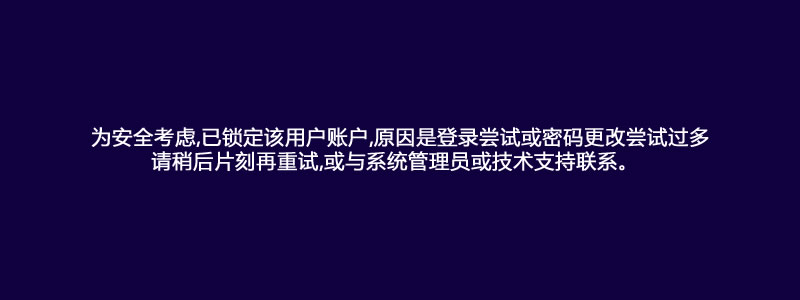
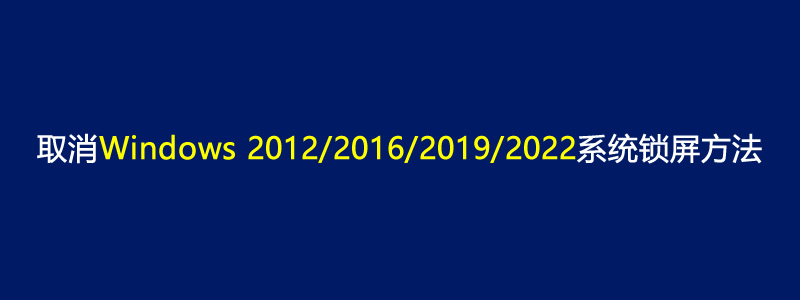
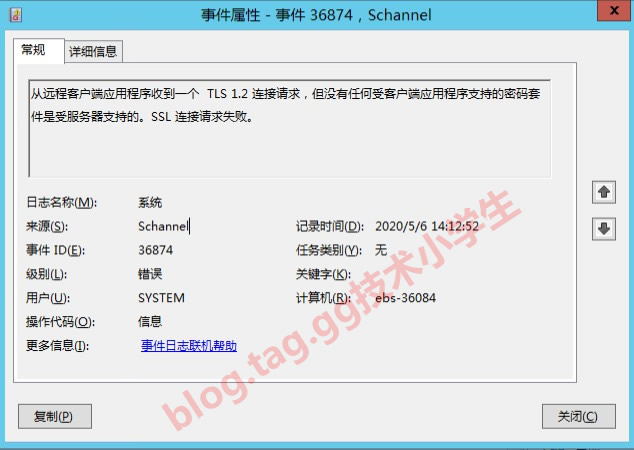
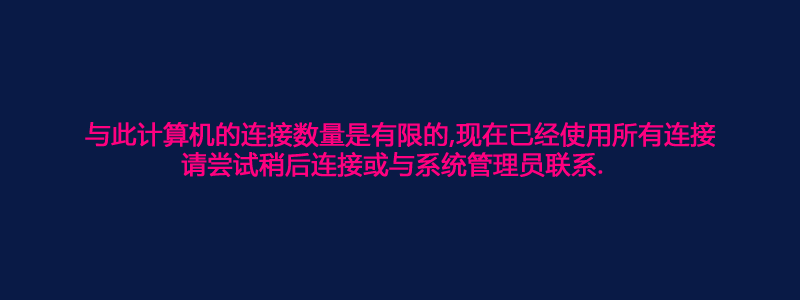
文章评论 本文章有个评论